If you are supplying print-ready artwork, you need to ensure that your bleed is set up correctly.
These templates have been set up with internal margins and external bleed margins to help you correctly create your artwork.
Please ensure you carefully follow these instructions. Failure to do so may result in artwork being rejected.
When you open a template, you will see guides similar to the below diagram:
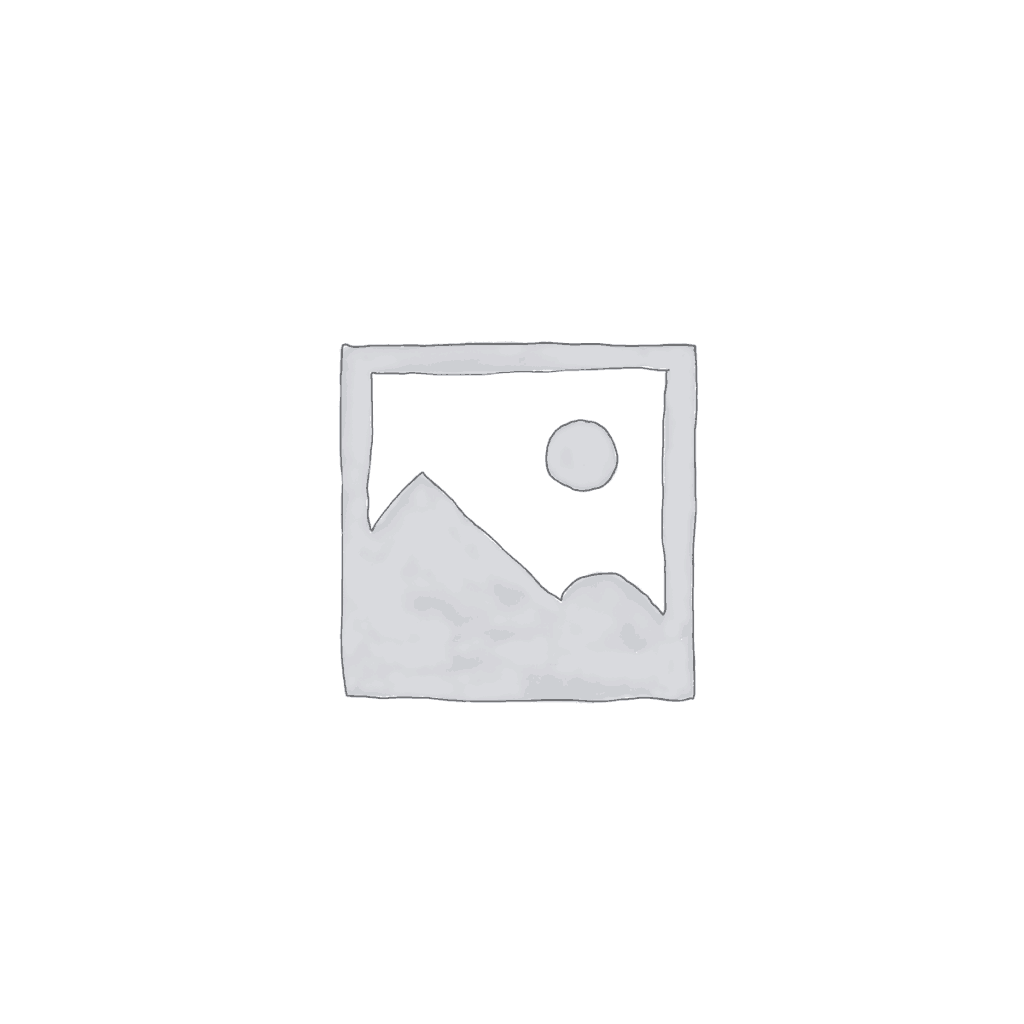
The external guide is the outside bleed margin. All background images, patterns, colours and artwork elements that extend to the trim edge must also extend to the outer bleed margin.
The black guide is the trim line. This is the line on which your printing will be trimmed.
The magenta guide is the inner margin. All logos, text, and important graphics must be kept within the inner margin.
All text or images that extend beyond the internal margin risk being trimmed off during finishing.
Please note: All images should be at 300 dpi. Images with a resolution less than 250dpi may appear blurry, pixilated, or blocky when printed, even if they appear sharp and clear on-screen.
Increasing the resolution above 300dpi just results in bloated files with no improvement in print quality.
These templates are designed to assist in artwork creation only. The use of these templates does not automatically guarantee correctly prepared artwork for commercial printing. We suggest that all artwork be prepared by qualified pre-press graphic designers experienced in the print industry. We cannot be held responsible for artwork that is not correctly designed for commercial printing.
Should you choose to supply your own artwork, the ultimate responsibility lies with you, our valued client. However, please feel free to contact our team if you would like more information or a quotation on using the services of our own in-house design team.

© Katopra 2025 | Terms & Conditions of Trade